Part 4 of our DJ 101 Traktor setup tutorial takes you through a step-by-step process for getting setup and started with Native Instruments’ Traktor DJ software. Gene Lee shows you the ins and outs of configuring Traktor to fit your needs in the last of this four-part series. If you missed Part 1, Part 2 or Part 3 head over and check them out!
Contact Us
General Inquiries: info@djoybeat.com
Website support: support@djoybeat.com
Advertising: advertising@djoybeat.com
Form: Contact Us
Help Us Grow
(C) 2014 MWFC
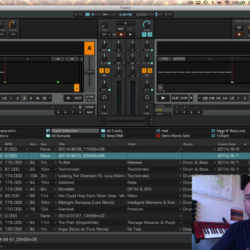





Join the discussion
comments powered by Disqus