In dance music, the problem of using quality samples is a significant one. It is not uncommon to find songs in house music that have older samples layered in new production. One popular technique is to find a disco sample, which may have been recorded in the Seventies and is used in newer production. I have found that one main determining factor for me purchasing a song, is the clarity of the samples used. If I hear a song that uses a vocal sample with pops, clicks and hum present, it is most likely I won’t buy that song just because of the poor quality of the sample. With some songs, these pops and clicks may add character to the production. Alternatively, if you are going for a newer feel, these errors stick out like a sore thumb and detract from the enjoyment of the production.
It is rare to find a song that uses an older sample, where the producer has cleaned up the sample. If this is done, the sample sounds as if it was recorded in a newer studio and was never transferred to another medium such as vinyl. Normally, when producers are using older samples, they have been captured from vinyl records, which have pops and clicks present due to the quality of the medium.
RX 4 To The Rescue
The new RX 4 Advanced from iZotope addresses many of these concerns. I have been using the iZotope Ozone mastering software for years now, and have always associated quality with their releases. When I was asked to review their new RX 4 software, I immediately jumped at the opportunity, as there are samples I want to clean up but hadn’t found the right tool to do so.
RX 4 Advanced comes in a standalone, AU and VST versions. All of the features are available to you in the standalone version, while just some of the main features are available while working in a DAW using VST or AU. When using the standalone version, you can do step-by-step processing to get your audio recording to sound exactly how you like.
I have an acapella version of First Choice’s “Let No Man Put Asunder,” and there are a few issues with the version I have. First, because the song was recorded from vinyl, there are many pops and clicks present that really detract from the quality of the music. Second, there is very audible clipping, which may have happened in the original recording stage. And third, there is a reverb used in the song which I really am not crazy about. Until now, I thought that I could only fix the pops and clicks in the song.
iZotope RX 4 Advanced
To do my audio editing, I chose to use the standalone version of RX 4 Advanced for processing. I find it is easier to process the audio sample layer by layer, instead of creating a stack of VST’s in my DAW. Also I saw there were many more options available to me in the standalone version. Take a listen to the original audio below.
Declick
 Because the audio sample was recorded from vinyl, it has many pops and clicks. I wanted to clean the sample up as much as possible before doing any other processing, so I chose to do this first. Upon bringing up the Declick tool, I was very surprised at how easy it was to get the settings I wanted. There was a “Vinyl Record” preset which pretty much did all the work for me. I attributed this to the fact that pops and clicks are very common in vinyl recording, and this would be one of the more useful tools in for producers. I made minor adjustments to the Click Widening function, and by using the Preview button, I was able to audition my changes before I processed them.
Because the audio sample was recorded from vinyl, it has many pops and clicks. I wanted to clean the sample up as much as possible before doing any other processing, so I chose to do this first. Upon bringing up the Declick tool, I was very surprised at how easy it was to get the settings I wanted. There was a “Vinyl Record” preset which pretty much did all the work for me. I attributed this to the fact that pops and clicks are very common in vinyl recording, and this would be one of the more useful tools in for producers. I made minor adjustments to the Click Widening function, and by using the Preview button, I was able to audition my changes before I processed them.
Declip
 Because the song had some audible analog clipping in the original recording, I wanted to do some processing to soften the sample so it wasn’t abrasive. The Declip feature in RX was just as easy to use as the Declick. First, I selected the Extreme Analog Clipping preset from the options above. Next I pressed the Suggest button. RX then analyzed the sample and found the recommended correct settings for the Declip tool. And finally the only other setting I changed was the Quality. I set this to High. Once I processed the sample, I found there was a definite improvement to the clipping that occurred.
Because the song had some audible analog clipping in the original recording, I wanted to do some processing to soften the sample so it wasn’t abrasive. The Declip feature in RX was just as easy to use as the Declick. First, I selected the Extreme Analog Clipping preset from the options above. Next I pressed the Suggest button. RX then analyzed the sample and found the recommended correct settings for the Declip tool. And finally the only other setting I changed was the Quality. I set this to High. Once I processed the sample, I found there was a definite improvement to the clipping that occurred.
Dereverb
 In the sample there was a reverb present on the vocal that I wanted to get rid of. I was a bit skeptical of how good of a job this plugin would do, just because I had not seen it offered in any other plugin of its type. But I was able to get a good start by utilizing the included presets. I chose the Light Vocal Processing preset to get started with my initial adjustments. I found that I had to do a bit more adjusting with this plugin. The features I had to make the most adjustments to were the Reverb Profile and the Reduction. I found there was a delicate balance to how much reduction was used. If I adjusted too much, I really gutted the vocal, but if I didn’t use enough, the reverb was still very present. After about ten minutes, I got the vocal to a place where I was satisfied that the reverb was somewhat gone. After processing, I found there was still a slight delay present on the vocal.
In the sample there was a reverb present on the vocal that I wanted to get rid of. I was a bit skeptical of how good of a job this plugin would do, just because I had not seen it offered in any other plugin of its type. But I was able to get a good start by utilizing the included presets. I chose the Light Vocal Processing preset to get started with my initial adjustments. I found that I had to do a bit more adjusting with this plugin. The features I had to make the most adjustments to were the Reverb Profile and the Reduction. I found there was a delicate balance to how much reduction was used. If I adjusted too much, I really gutted the vocal, but if I didn’t use enough, the reverb was still very present. After about ten minutes, I got the vocal to a place where I was satisfied that the reverb was somewhat gone. After processing, I found there was still a slight delay present on the vocal.
After processing the sample, I put it back into Ableton Live and did an A/B comparison of the two. What I found was that I greatly improved the quality of the sample. I now feel comfortable using this sample with other compressors and reverbs. Previously, if I used a compressor on the vocal, all the artifacts I didn’t like would have gotten louder, thus creating a really scratchy sounding vocal sample. RX 4 really saved the day here. Take a listen below to the final product.
Conclusion
For this vocal processing, I found that RX4 Advanced was the best clean-up tool I have ever used in my 10+ years of audio production. While I feel that I only scratched the surface of its vast amount of features, I know that the power at your fingertips when using RX 4 is almost limitless. I will definitely be using this program in upcoming projects to get the highest quality sound out of my recordings and samples. Some of the other features I found very compelling were the Ambience Match and EQ Match plugins. These features can be used to get a sample to sound like a piece of reference material that you put into the plugin. This can be very useful when trying to replicate a certain feel or sound.
The RX 4 Advanced software suite is available now on iZotope’s website for $999. The Basic package is available for $299.
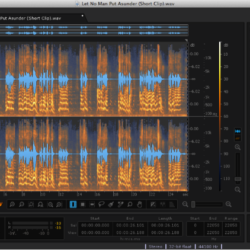





Join the discussion
comments powered by Disqus