Merges 8 MIDI devices to a single MIDI input.
The MIDI Solutions F8 is essentially eight footswitch controllers in a single rack space unit. It provides eight 1/4″ phone jack inputs for footswitches or contact closures which can be used to trigger MIDI events through the single MIDI output. Triggered MIDI events are merged with incoming MIDI messages and sent to the MIDI output of the F8. It can be used to generate virtually any type of MIDI message. The F8 can also be used to perform additional functions such as Transpose, Channelize, and Tempo Tap.
A common application for the Footswitch Controller is to remotely Start and Stop an external sequencer or drum machine. Check the operating instructions of the sequencer or drum machine to determine which MIDI messages it needs to receive in order to start and stop; some devices simply require the MIDI Start and Stop messages – in this case you can program the Footswitch Controller to toggle between sending these messages with each tap of the footswitch. Other devices require both MIDI Start/Stop messages and MIDI Clock messages – in this case you will need to use two Footswitch Controllers connected in series (or a single Dual Footswitch Controller, or two inputs of an F8), one programmed in tempo tap mode to send the MIDI Clock messages, and the other programmed to send Start and Stop messages (this setup allows you to tap in the tempo of the song you are about to play before the song is actually started). Or, if the sequencer or drum machine has the capability of responding to MIDI Machine Control messages, you can program a single Footswitch Controller to toggle between MIDI Machine Control Play and Stop messages with each tap of the footswitch (MIDI Machine Control messages are System Exclusive messages).
Quite a few MIDI devices other than musical instruments use MIDI Note or Control Change messages to activate their various MIDI functions. For example, some of the Yamaha mixing consoles require a middle C to activate their talkback function. The Footswitch Controller can be programmed to generate a middle C, allowing you to control the mixing console’s talkback remotely. Cakewalk’s Sonar offers a key binding function that enables users to control many of its functions by sending it a series of two notes. The Footswitch Controller can be programmed to send out two MIDI notes in succession, allowing you to control many of Sonar’s functions such as Start/Stop, Record, even CAL program files.
The Footswitch Controller has some other useful functions such as Transpose and Channelize. The Transpose function allows you to transpose to any key by depressing the footswitch, playing any note above or below middle C, and then releasing the footswitch. For example to transpose up by a major third depress the footswitch, play E above middle C, and then release the footswitch. After doing this, all notes received by the Footswitch Controller are transposed up by a major third. An alternate method of transposing without releasing the notes that are currently playing is by using Pitch Bend – the Footswitch Controller can be programmed to send out a specific Pitch Bend value whenever the footswitch is depressed, and reset Pitch Bend to zero when it is released.
In Channelize mode the operation is similar to Transpose mode, except that the number of notes is stored. After the footswitch is released all MIDI messages are rechannelized to the channel corresponding to the number of notes that were received. For example to rechannelize to channel five, depress the footswitch, hit any five keys, and then release the footswitch.
The Footswitch Controller and F8 can also be controlled via wireless remote using the XilorµLink series of products.
MIDI Echo and Footswitch Toggle parameters are selectable on/off.
The Polarity of each footswitch can be determined automatically on power-up, or can be programmed to normally-open or normally-closed. It’s also possible for the F8 to send out the state of its footswitches immediately on power-up rather than waiting for each to be depressed.
The F8 is programmed by sending it MIDI System Exclusive messages. This can be done easily with the programming tools software. Once programmed, the F8’s settings are retained even after power is removed. The F8 can be reprogrammed with new settings as often as needed.
The F8 is MIDI-powered, and requires no batteries or power supply to operate with most MIDI products. A MIDI indicator LED lights up when the product is powered and flashes when MIDI data passes through it.
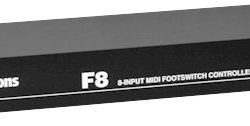

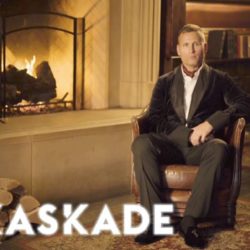



Join the discussion
comments powered by Disqus