Software made for the controllerist DJ.
SERATO DJ offers a huge feature set for all-in-one DJ controllers. It delivers performance to meet the demands of DJs at the top of their game and offers a advanced characteristics for controller DJs.
Key new features of Serato DJ 1.3.0
Serato DJ FX Expansion Packs
Serato DJ 1.3.0 comes with two brand new FX Expansion Packs, containing new FX powered by iZotope. The Wolf Pack, available as a free download, and the Back Pack, which is available to purchase. Expansion Packs can be purchased / activated in-app within the Serato DJ ’Online’ window, or from the Serato Online Store. Each new FX Expansion Pack comes loaded with several base FX for use in Single FX Mode, plus, a large number of base FX variations for use in Multi FX Mode.
Favourite FX
New to Serato DJ 1.3.0 is the Favorite FX feature, which can be found within the Serato DJ setup screen. Favorite FX allows you to customize the FX select drop down menus that appear in Serato DJ, showing the FX you choose as your favorites. Maintain your growing FX list, and easily Add / Remove FX to your favorites list to suit your own performance needs.
Slip Mode for all supported controllers
With Serato DJ 1.3.0 anyone using a supported Serato DJ controller will now be able to use Slip Mode. When Slip Mode is activated you can manipulate the audio as normal (e.g Scratching, Looping, triggering Cue Points etc) however, once you have finished, the playback position is returned to where it would be if you had not manipulated the audio. Slip Mode can also be MIDI mapped to a secondary MIDI controller if your hardware doesn’t have a dedicated Slip Mode button.
Support for Novation Twitch & Vestax VCI-300 + VFX1
Novation Twitch and Vestax VCI-300 controllers are officially supported with a Free Upgrade to Serato DJ 1.3.0. The VFX1 FX add on controller is also officially supported with Serato DJ 1.3.0 and can be used with any supported Serato DJ controller. To learn how these controllers are mapped to Serato DJ, please visit the Serato DJ Support page.


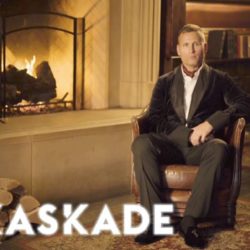



Join the discussion
comments powered by Disqus