A new type of DJ controller with touchstrip control that takes you beyond everyday DJing.
Novation TWITCH is a DJ controller with a completely new take on DJing. It has Touchstrips to navigate tracks and you can slice-up your beats and mix them back together totally on the fly. TWITCH has a built in audio interface which is absolutely rock-solid with high-level headphone and main outputs.
Take hold of your music
TWITCH has Touchstrips; simply grab your tracks and swipe them backwards and forwards like a touchscreen. The performance modes create totally new ways to manipulate beats and breaks. The control surface – with its 2 x 8 large Triggerpads and Fader FX – opens up awesome possibilities for digital DJs and the new breed of Controllerists.
Novation TWITCH comes with Serato ITCH powerful DJ software that only works with select hardware controllers. As well as being rock-solid and simple to use, ITCH has totally new performance tools that take digital DJing to the next level. TWITCH has been developed with Serato to put ITCHs full potential right at your fingertips. It also maps to other DJ software like Traktor and Ableton.
Slice-up your tracks
‘Performance Modes’ let you get hands-on with ITCH’s most powerful tools. The ‘Slicer Mode’ on TWITCH uses ITCH’s powerful ‘Beatgrids’ system to chop sections of your track into eight equal slices. You can then re-arrange these on the fly without falling out of time, creating totally new grooves.
In Hot Cues mode you can set 8 cue-points and re-start the track at any of those points, allowing you to jump around your track at the touch of a button. The 8-button grid can also be used to trigger loops of different lengths using Autoloop & Loop Roll modes. Autoloops can be saved with the track so you can rehearse routines and load them on stage.
Professional and Portable
TWITCH is designed for performing, so we made it tough and compact enough to carry from gig to gig. It has an aluminium top panel and is small enough to be carried with your laptop. Its modest size means it will slot into tight spaces in DJ booths and on stage.
TWITCH includes an ultra reliable 2-in 4-out USB audio interface with high-level/low-noise main and headphone outputs so it they can be connected directly to large PA systems as well as home audio set-ups with zero hum or noise. There is also a microphone input for vocalists or MCs which you can run through the effects in ITCH.
Mixing tracks
ITCH can beat sync two tracks so they are in perfect time. Or, you can beat match them manually with the Touchstrips, swiping the track backwards and forwards – just like grabbing and moving it on a touchscreen. You can also use them to speed-up or slow down the track as if you were nudging forwards or backwards.
Mixer with Fader FX
TWITCH operates in a similar way to a conventional DJ mixer. Its layout includes typical DJ mixer controls: channel faders, tone controls, trim, and a cross-fader. TWITCH also gives you total control of ITCH’s on-board FX. However, you can also assign FX to both Decks’ faders, as well as rotary knobs in the FX section. This enables the kind of quick-fingered FX trickery that can only be pulled off with fader movements.
Other DJ Software
TWITCH comes with Serato’s powerful ITCH DJ software, but it is also a standard MIDI controller and audio interface that works with all major DJ software including Traktor and Ableton Live*. Powerful 2- and 4-deck mappings for Traktor PRO can be downloaded at Novation’s website. All the controls you need to perform have been mapped to the Touchstrips, knobs, faders and buttons on TWITCH. A free Traktor PRO overlay is included in the TWITCH box which labels what each control does. Simply place it on TWITCH to transform it into a Traktor controller with a difference.
As MIDI controller, TWITCH will currently map to Ableton Live so you can launch clips, control devices, channel levels, crossfader and more. It also has a built in audio interface making it the perfect compact Ableton DJ controller.
*Comprehensive Ableton Live control will be coming soon from Novation


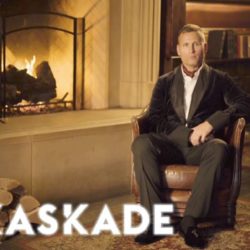



Join the discussion
comments powered by Disqus