32-Track digital PORTASTUDIO with full-color LCD.
The TASCAM DIGITAL PORTASTUDIO DP-32 is one of the best and most affordable ways to remove the mind-numbing glow of the computer screen from personal recording. It’s safe to say, that after decades of manufacturing and transforming Portastudios, TASCAM has revolutionized the series once again. Employing 8 combo 1/4″ – XLR inputs with +48V Phantom Power, 32 tracks (8 mono, 12 stereo) the ability to select between stereo and mono and an affluence of other key features, TASCAM DIGITAL PORTASTUDIO DP-32 is an obvious choice for multi-channel home recording.
The last 12 faders are selectable between MONO and STEREO
The DP-32 has 12 selectable tracks between MONO or STEREO. These tracks provide more flexibility. For example, set to STEREO for recording synthesizer, or set to MONO when recording guitar or vocal. Not only that, you can create ideal settings for each track. (set #9 to #12 STEREO, then set #13 to #22 MONO) If all tracks are set to MONO the DP-32 becomes a 20-track multi track recorder.
21 faders eliminates layer structuring
The DP-32, even with the high number of tracks and features is one of the easiest multi-track recorders in the market to use. The DP-32 has 20 track-faders and one master fader. You can control any track with ease.
The 3.5″ full-color LCD and the self-illuminated buttons increase visibility
The DP-32 has a 3.5″ LCD screen and select self-illuminated buttons, making it easy to view your entire creative process. Some of the illuminated buttons include (SOURCE, SELECT, REC, MUTE).
12 rotary knobs linked to the LCD to help increase easy operation
The DP-32 has employed rotary knobs to control qualities such as EQ, Effect Send and other related features.
Utilizing SD/SDHC media ensures confident recording, free from shock due to loud sounds
The DP-32 adopted use of SD/SDHC media. SD/SDHC cards provide secure shock resistance due to the absence of any rotary mechanism. File format of the DP-32 is FAT 16 or 32. You can find the recorded files on your computer when connected via USB.


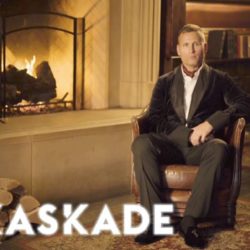



Join the discussion
comments powered by Disqus